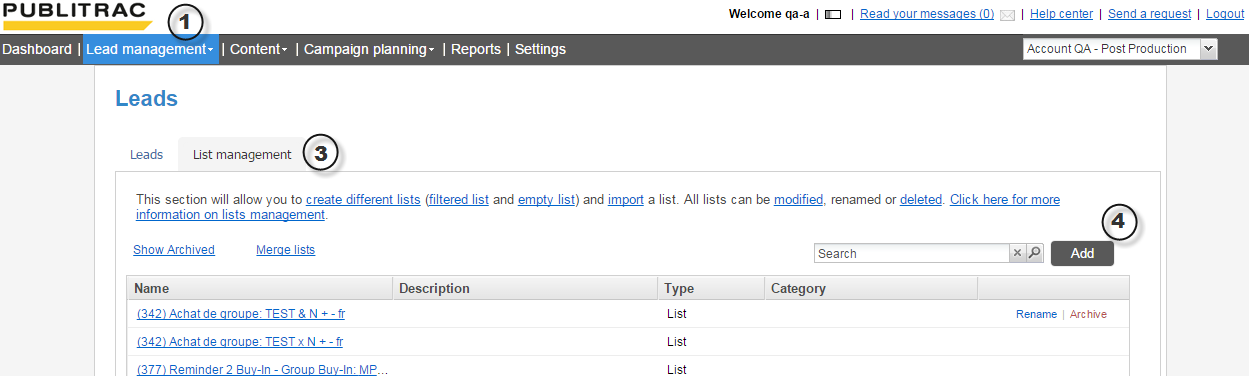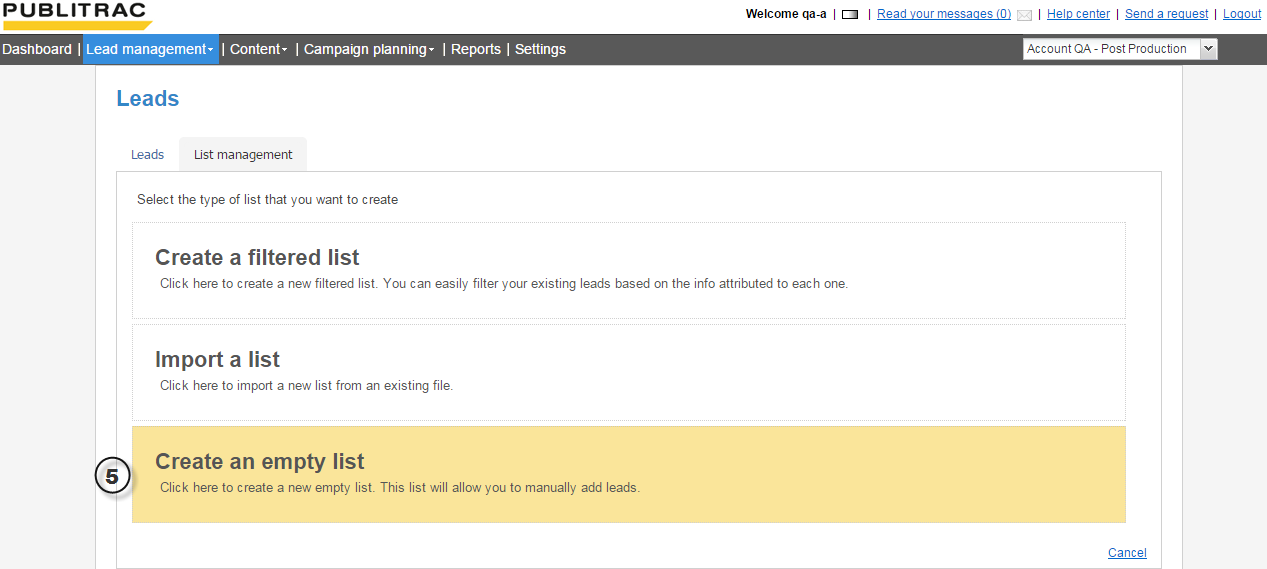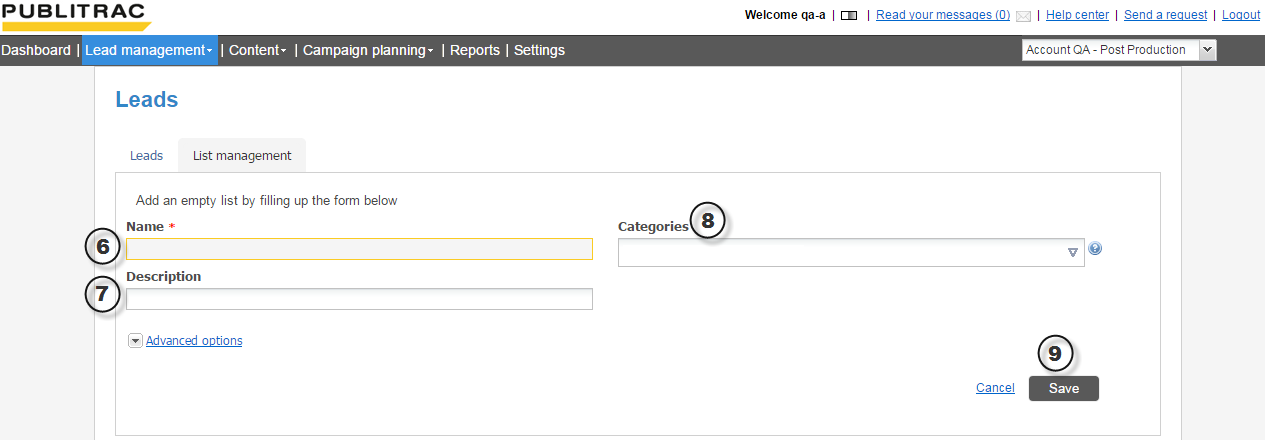Creating an empty list
1. Choose the Lead /Managementmanagement menu
2. Choose the Leads/ProspectsCustomers submenu
3. Click on the List management tab
...
Note: Only an administrator or user can create a list.
5. Choose Create an empty list
6. Fill in the Name field.
...
8. Fill in the Category field.
9. Click on Save.
Related articles
...
| Filtrer par étiquette (contenu par étiquette) | ||||||||||||||||||||
|---|---|---|---|---|---|---|---|---|---|---|---|---|---|---|---|---|---|---|---|---|
|