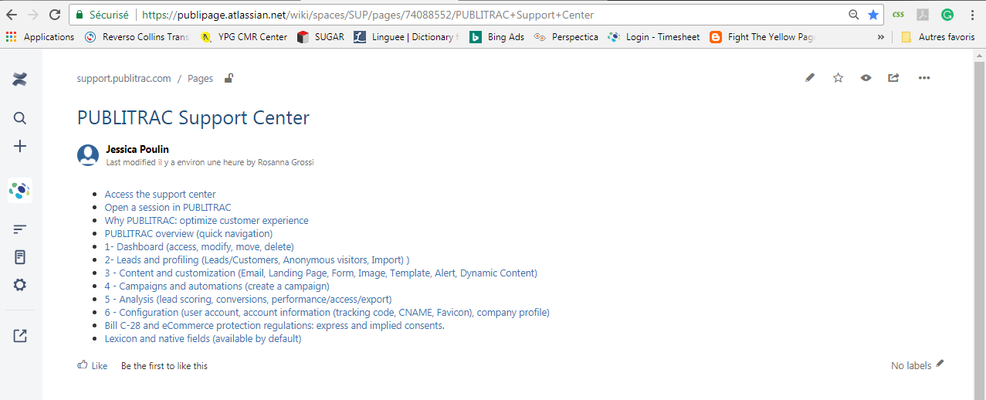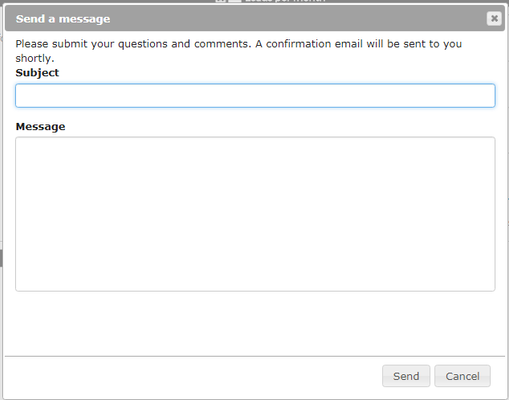...
- You will land on the support center homepage where you can select the section you are interested in or do a search using the magnifying glass in the left menu.
- During a search, enter one or more keywords and the concerned articles will appear in the menu. Press Enter to view all the concerned articles.