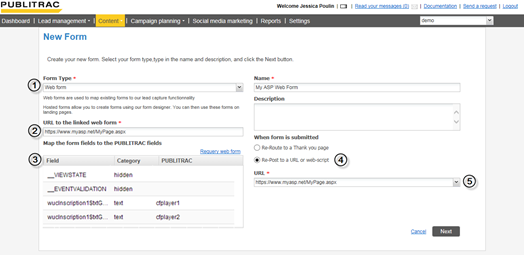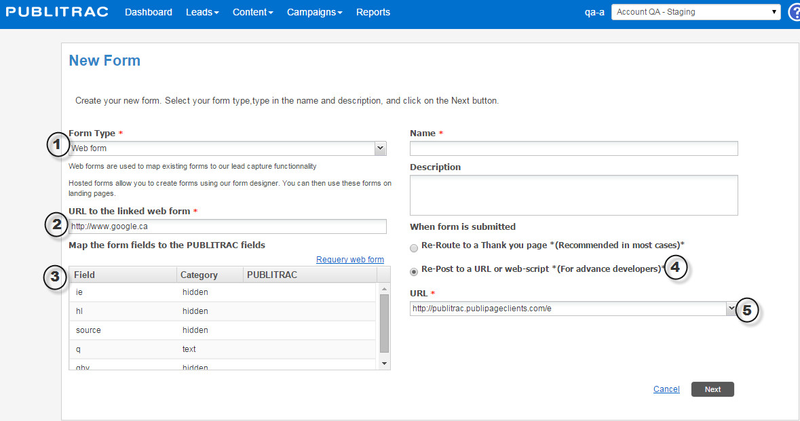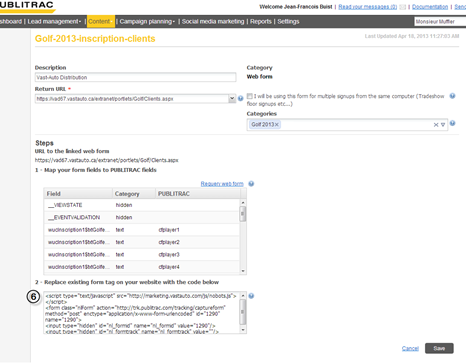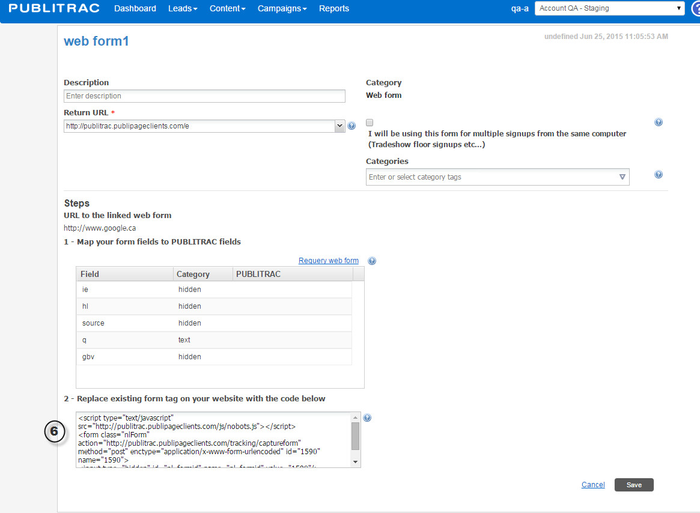ASP.NET Framework 2.0 uses a system called ‘POST BACK’ to handle the forms. Native HTML behavior is to post directly the form to a page but ASP.NET uses Javascript to post back information to itself to process information. PUBLITRAC supports this feature with the proper configuration.
- Choose the right form (Web Form).
- Add the URL to the linked web form.
- Map the fields.
- Choose the ‘ReRe-post to a URL or web-script’ optionscript option.
- Insert the exact same URL selected in step 2.
- Modify the script generated to comply with ASP.NET protocol (ID attribute and the runat=”server”) ** view more info below **.
Replace the id attribute by the id of your ASP form and add the runat="server" attribute to the script generated at step 6.
...
| Filtrer par étiquette (contenu par étiquette) | ||||||||||||||||||||
|---|---|---|---|---|---|---|---|---|---|---|---|---|---|---|---|---|---|---|---|---|
|