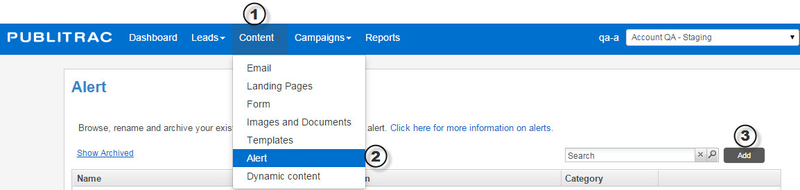When configuring an alert, you have the option of designing your alert email, ie. of creating a custom alert. Otherwise you may choose to use PUBLITRAC's Default Alert EN of Default Alert FR.
Creating a Custom Alert
1. Select Content from the top menu bar.
2. Select Alert from the submenu.
3. Click on Add.
4. Name the alert as desired.
...
7. Preview the selected template in the section to the right.
8. Click Next.
9. Enter an email Subject. This will be the subject of your alert as it is displayed in your inbox.
...
15. When finished, click Save at the bottom right of the editor.
Related articles
| Filtrer par étiquette (contenu par étiquette) | ||||||||||||||||||||
|---|---|---|---|---|---|---|---|---|---|---|---|---|---|---|---|---|---|---|---|---|
|