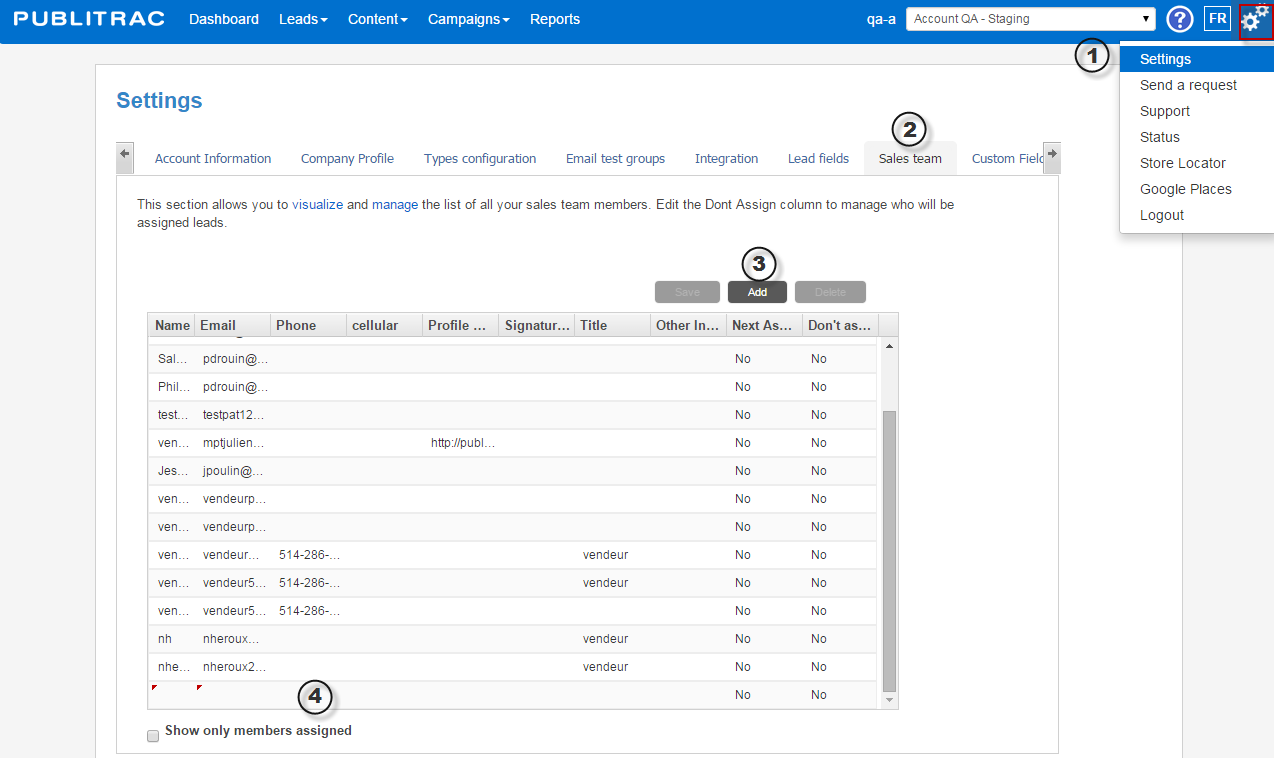/
How to create a salesrep?
How to create a salesrep?
Add a new salesrep in order to assign leads to it afterwards.
1- Get to the Settings menu from the primary menu.
2- Click on the Sales team tab
3- Click on Add
4- Add all the relevant information related to your sales rep and save your modification.
Related articles
, multiple selections available,
Related content
List Management (assign a liste to a salesperson)
List Management (assign a liste to a salesperson)
More like this
Leads (manually create a lead on a list, desktop, mobile or tablet)
Leads (manually create a lead on a list, desktop, mobile or tablet)
More like this
How do I create a list?
How do I create a list?
More like this
How do I add a lead to a list?
How do I add a lead to a list?
More like this
How do I create a lead?
How do I create a lead?
More like this
How do I export a list?
How do I export a list?
More like this