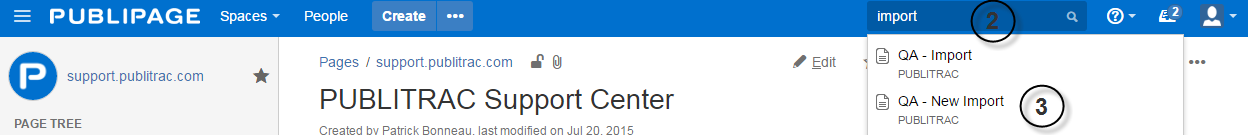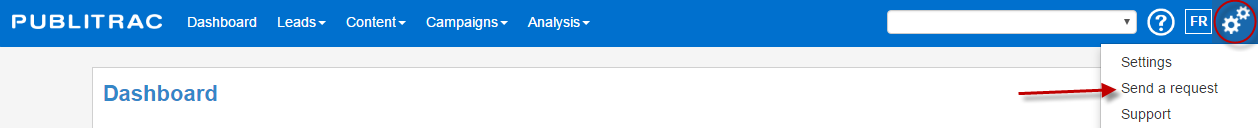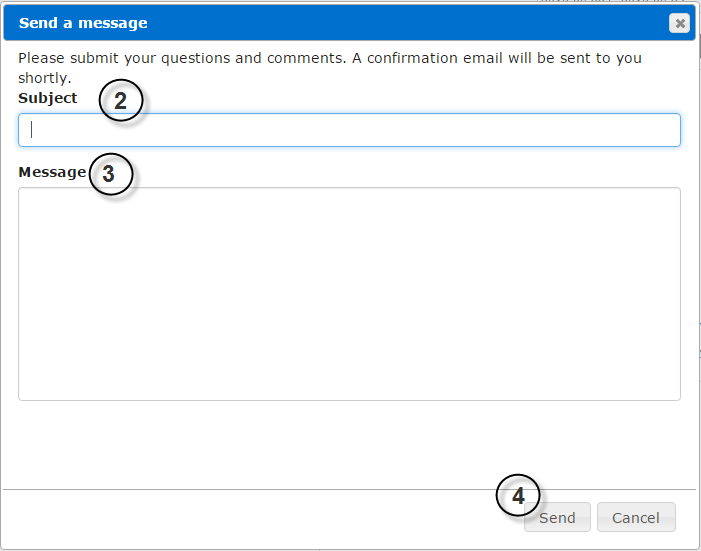From the  icon
icon
1. Click on the icon  located on the top right corner of your screen.
located on the top right corner of your screen.

2. Enter your question or a keyword in the search bar.

3. The screen below will appear. Choose one of the articles that appear in the drop-down menu.
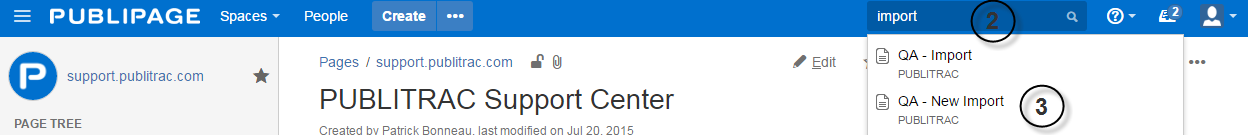
From the support.publitrac.com navigation
- Access the support article you are searching for directly in the navigation bar on the left-hand side of your screen.
From the parameters section
- Click on the icon
 located on the top right of your screen. Click Send a request.
located on the top right of your screen. Click Send a request.
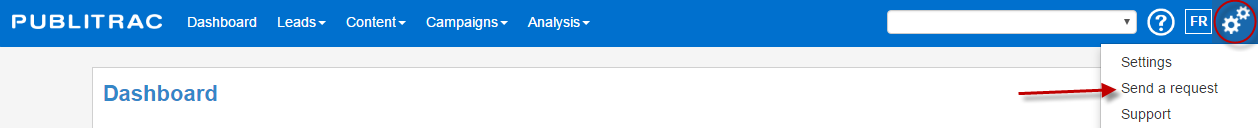
The screen below will appear.
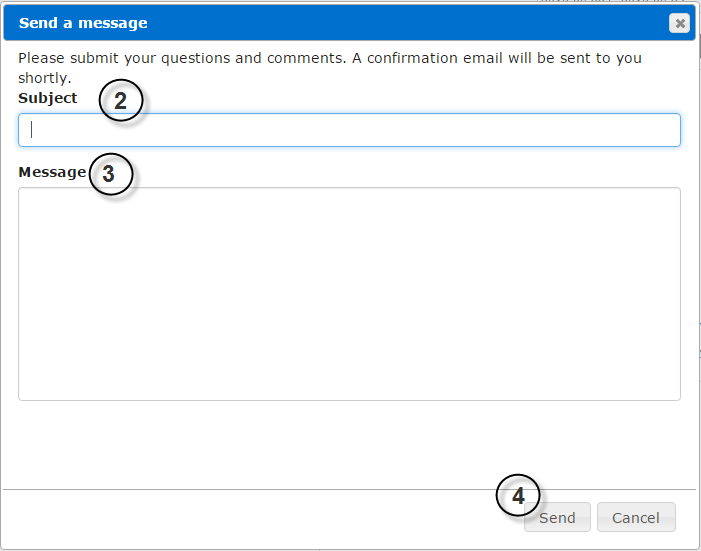
- Enter your question in the Subject field.
- Enter the details or important information in the Message field.
- Click Send.
 TIPS
TIPS
- Outside of our regular opening hours, we suggest you to send an email to your assigned client manager.
![]() icon
icon![]() located on the top right corner of your screen.
located on the top right corner of your screen.