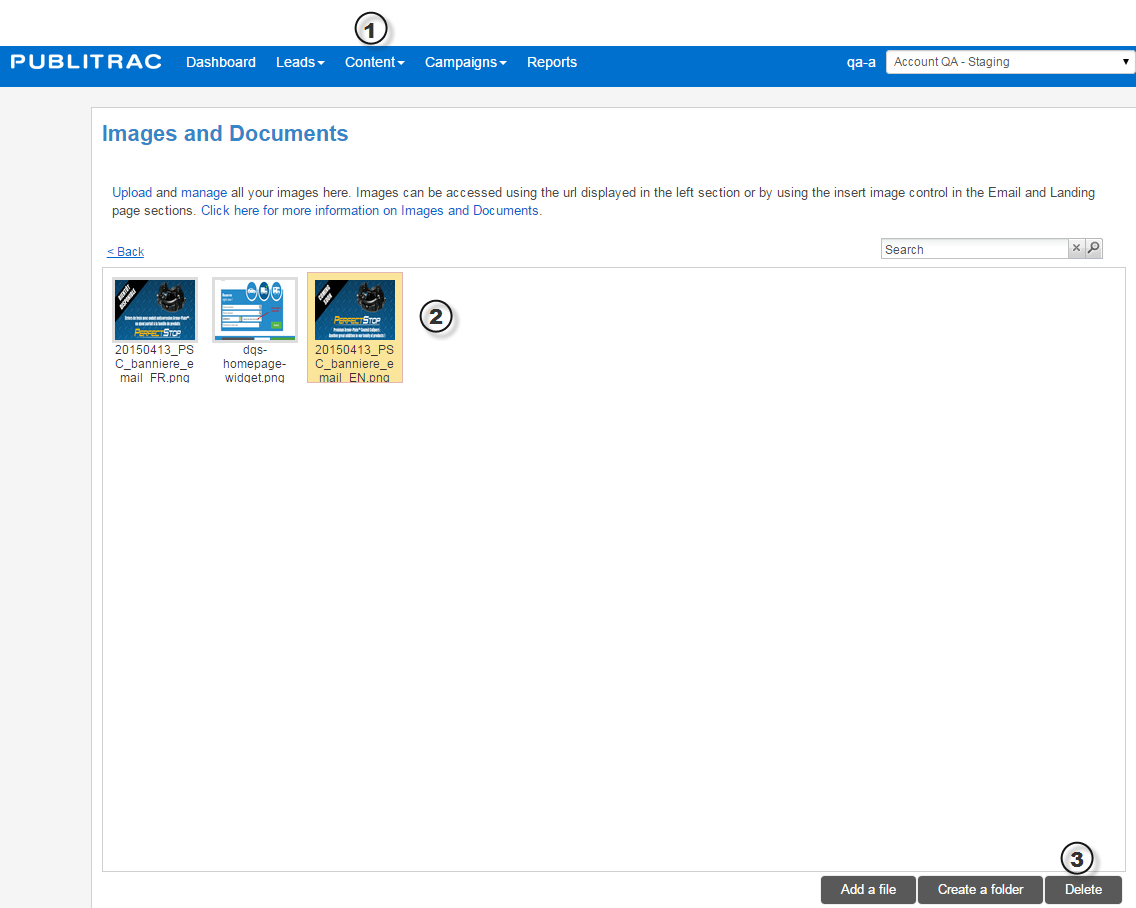/
How do I delete an image/document?
How do I delete an image/document?
1.Click on the Content menu and on the Images and Documents submenu
2.Select your album, then the image to delete.
3.Click on the Delete button.
Related articles
, multiple selections available,
Related content
How do I delete an image with the WYSIWYG editor?
How do I delete an image with the WYSIWYG editor?
More like this
How do I delete a link with the WYSIWYG editor?
How do I delete a link with the WYSIWYG editor?
More like this
How do I delete an email?
How do I delete an email?
More like this
How do I delete a form?
How do I delete a form?
More like this
How can I add/delete my types of marketing campaigns?
How can I add/delete my types of marketing campaigns?
More like this
How do I modify a web form?
How do I modify a web form?
More like this