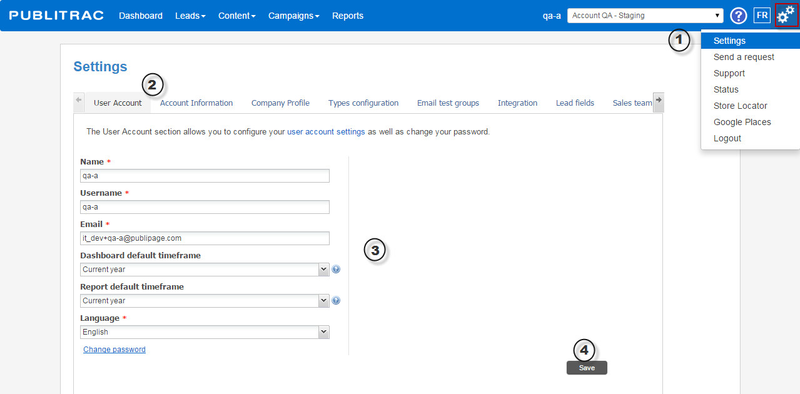/
How can I change my User/Account Information?
How can I change my User/Account Information?
1.Click on the icon (top right of the screen) and then on Settings.
2.Choose the User Account tab or the Account Information tab.
3.Change the information.
4.Click Save.
User Account tab includes:
a.Name
b.Username
c.Email
d.Dasboard default timeframe
e.Report default timeframe
f.Language
g.Integration
Account Information tab includes:
a.Unsubscribe email text
b.Host mapping
c.Fallback URL
d.Favorite icon URL
e.Tracking Code
Related articles
, multiple selections available,