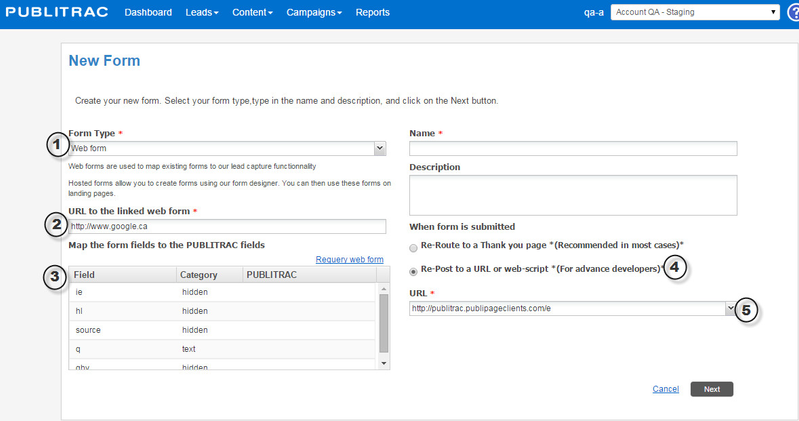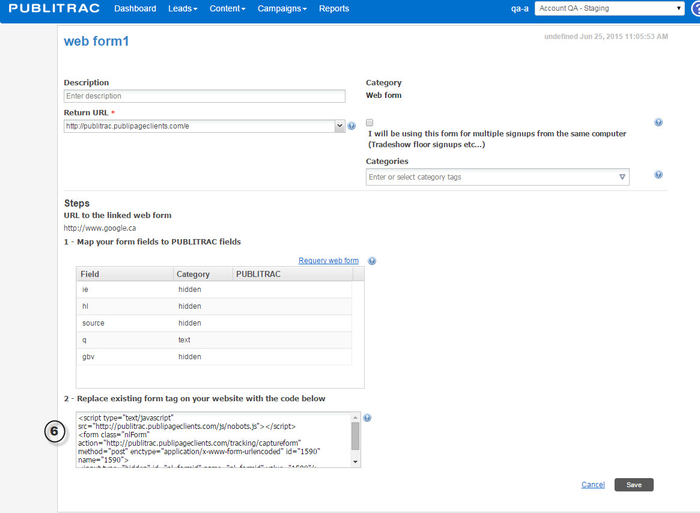Mapping an ASP.NET Framework 2.0 form
ASP.NET Framework 2.0 uses a system called ‘POST BACK’ to handle the forms. Native HTML behavior is to post directly the form to a page but ASP.NET uses Javascript to post back information to itself to process information. PUBLITRAC supports this feature with the proper configuration.
- Choose the right form (Web Form).
- Add the URL to the linked web form.
- Map the fields.
- Choose the Re-post to a URL or web-script option.
- Insert the exact same URL selected in step 2.
- Modify the script generated to comply with ASP.NET protocol (ID attribute and the runat=”server”) ** view more info below **.
Replace the id attribute by the id of your ASP form and add the runat="server" attribute to the script generated at step 6.
<script type="text/javascript" src="http://marketing.mycompany.com/js/nobots.js"></script>
<form class="nlForm" action="http://trk.publitrac.com/tracking/captureform" method="post" enctype="application/x-www-form-urlencoded" id="myformid" runat="server" name="12345678">
<input type="hidden" id="nl_formid" name="nl_formid" value="12345678"/>
<input type="hidden" id="nl_formtrack" name="nl_formtrack" value=""/>
Test the form and a new lead must appear in your leads in PUBLITRAC.
Related articles