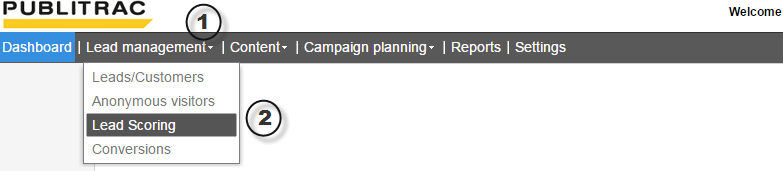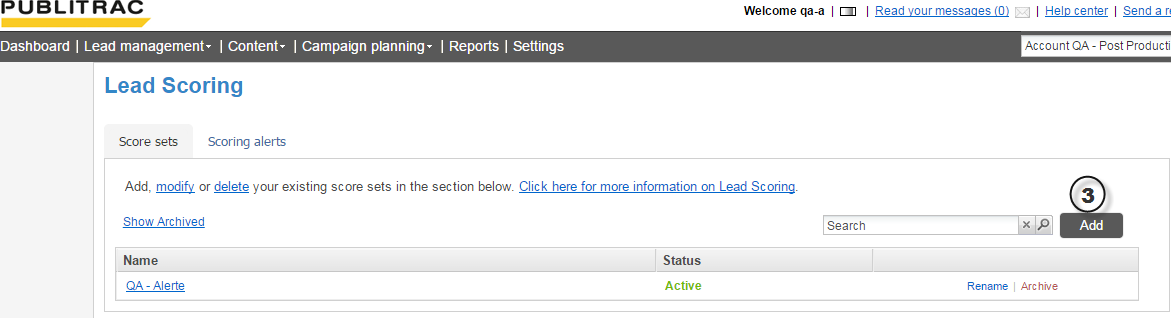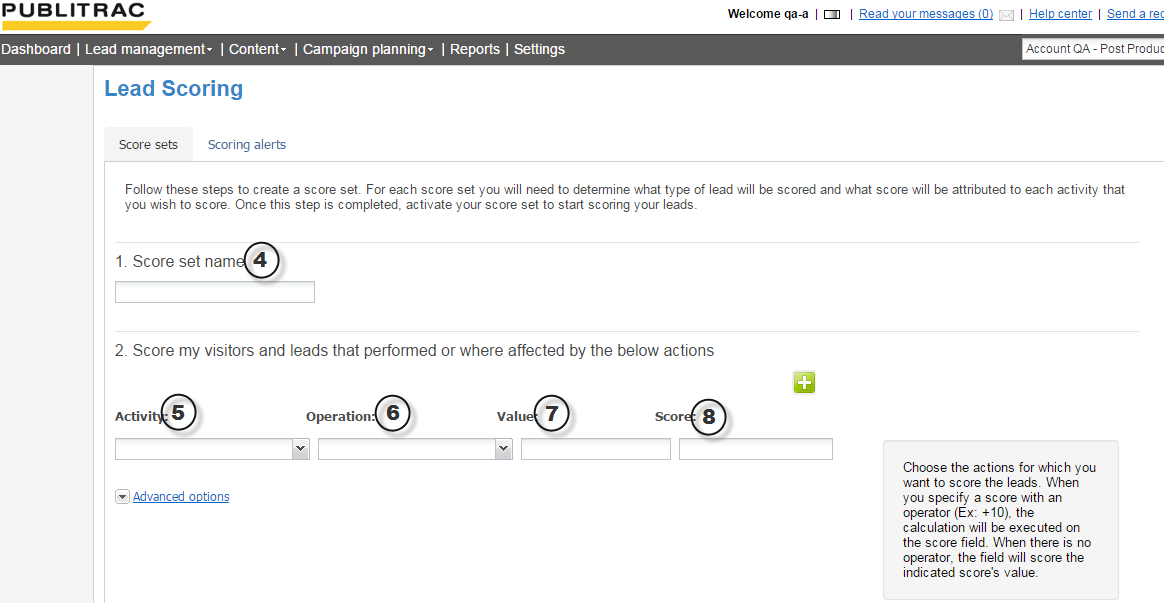...
2) Then, select the sub-menu Lead Scoring.
3) To add a score set, click Add.
4) Under the Score Sets tab, choose a name for this new set.
5) Select an activity on which you wish to target your score set. You may choose amongst the following choices:
...
8) Attribute a score to the set (Example: +5 / -5)
9) Advanced options: You have the possibility to create a custom field or to use the fields available by default in the platform. If you have not selected a specific field, the Lead Score field will be selected by default.
10) You also have the possibility to target a certain type of visitor/lead based on many criteria. Click the button to integrate a change of score for leads that meet specific criteria.
11) In order to active your score set or to save the changes made on the set, the box ‘Activate your score set’ needs to be checked before saving. If the box is not checked before saving, the score set will be deactivated.
It is possible to modify the settings of your score sets that are active or inactive. However, it is primordial that the box ‘Activate your score set’ is checked before saving.
...
| Filtrer par étiquette (contenu par étiquette) | ||||||||||||||||||
|---|---|---|---|---|---|---|---|---|---|---|---|---|---|---|---|---|---|---|
|