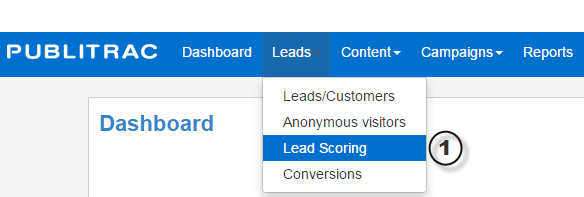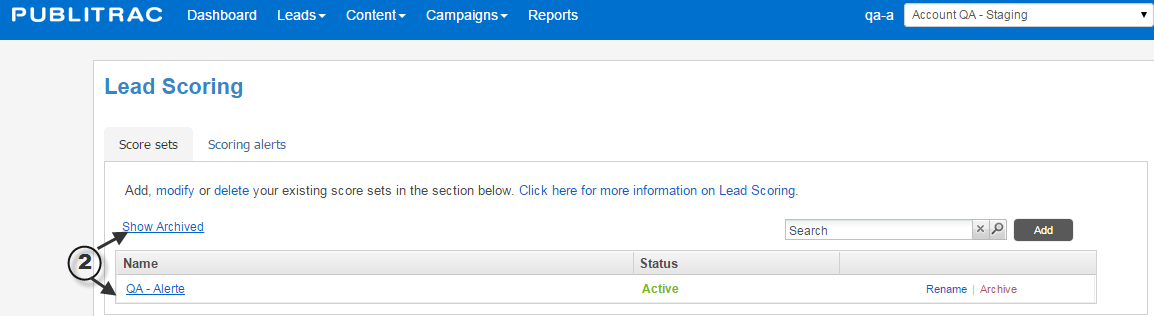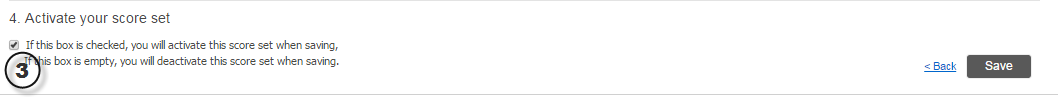/
How to modify a score set?
How to modify a score set?
To modify a lead score that is already set, log on to PUBLITRAC and select the score set you want to modify.
1) Under the menu Lead Management, select the sub-menu Lead Scoring.
2) Select the lead score set you wish to modify from the list that is available. If you wish to modify a score set that is archived, click the Show Archived button.
3) Do the modifications directly in the score set you have selected and save the modifications by making sure the Activate your score set box is checked. If this box is not checked, the score set will be deactivated when you save.
Related articles
Related content
How to add a scoring alert?
How to add a scoring alert?
More like this
What is lead scoring?
What is lead scoring?
More like this
How do I modify a lead?
How do I modify a lead?
More like this
What are the lead scoring types?
What are the lead scoring types?
More like this
What is a scoring alert?
What is a scoring alert?
More like this
How do I add a lead to a list?
How do I add a lead to a list?
More like this