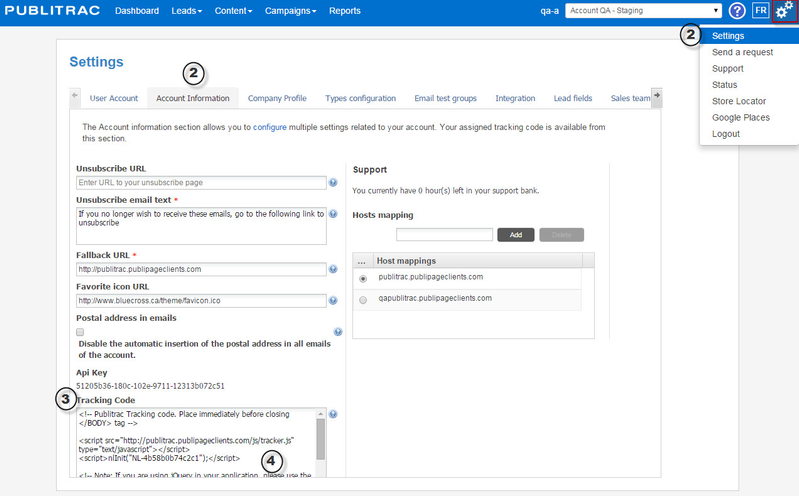Implementation of your lead tracking code
The first step to getting maximum value from your PUBLITRAC account is to setup lead tracking functionality. This is very simple to do. Here is how:
1.Log on to your PUBLITRAC account
2.Navigate to Settings and select Account Information
3.You will visualize a box labeled Tracking code
4.Copy the code from the box and paste it on every page of your website you want to track.
Related articles