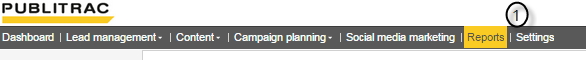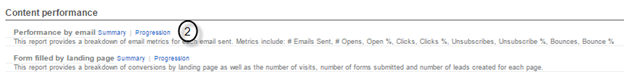- Go to the Reports tab from the main menu
2. Select the Performance by email report and click on Progression
3. You have access to all the following statistics from this interface:
Sent
Delivered (%)
Open (%)
Clicks (%)
Unsubscribe (%)
Bounce (%)
4. Click on a particular email to access all of its statistics and to visualize charts detailing this email’s performance.
It is important to note that the reports (clicks, open) combine the first sending and the relaunches that were made afterwards for this same email.
Related articles