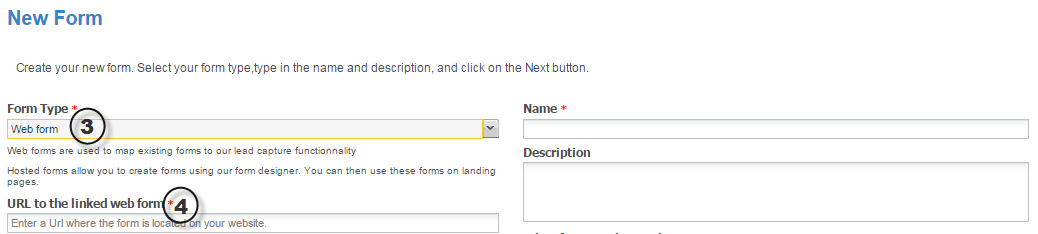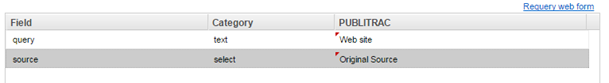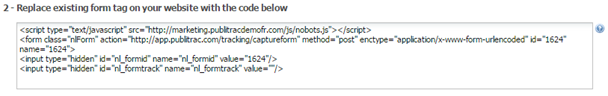Aller directement à la fin des métadonnées
Aller au début des métadonnées
You are viewing an old version of this content. View the current version.
afficher les différences
View Version History
« Afficher la version précédente
Vous regardez la version actuelle de cette page. (v. 3)
Actuel »
- Select the Form menu from the Content tab

- Click on Add on the right

- Choose Web form
- Enter the page URL where the form can be found and click on the link to refresh the web form
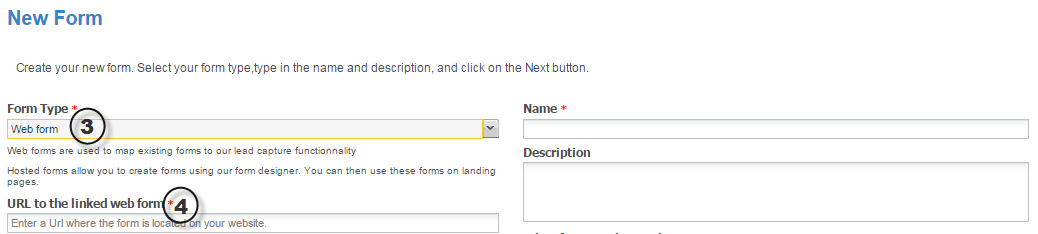
- If PUBLITRAC identifies more than one form on the page, you will have to choose the form to integrate.
- Map the form’s fields to PUBLITRAC’s fields
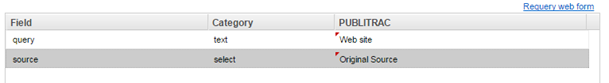
- Name your form and enter a description
- Select the Re-Post to a URL or web-script option
- Select the URL where the lead will be redirected once the form is submitted
- Click on Next
- Replace the Form tag on your website with the generated code
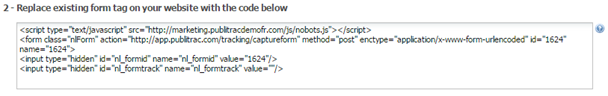
- Select one or many categories, if desired
- Save
Related articles
-
Page:
-
Page:
-
Page:
-
Page:
-
Page: