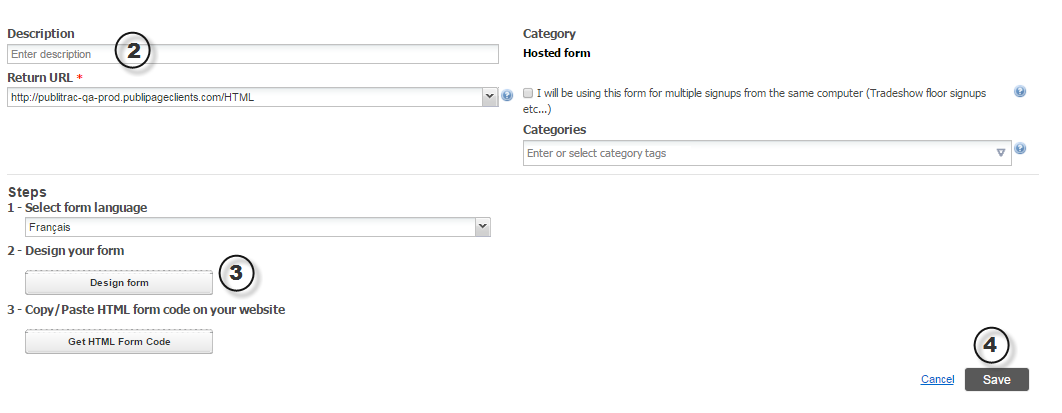1. Click on the hosted form you wish to modify from the list of forms under Content / Form.
2. Update the form Description, Return URL, form language, and/or Categories as required.
3. If you need to update the form's fields, click on Design form. Make any required modifications, then click Save.
4. Click Save.
Note: if you have inserted this form as a form tag, the modifications will automatically be applied to the landing page in question.
If you have copy and pasted the original HTML form code to a landing page or a webpage, you must copy and paste the new HTML form code.
Related articles