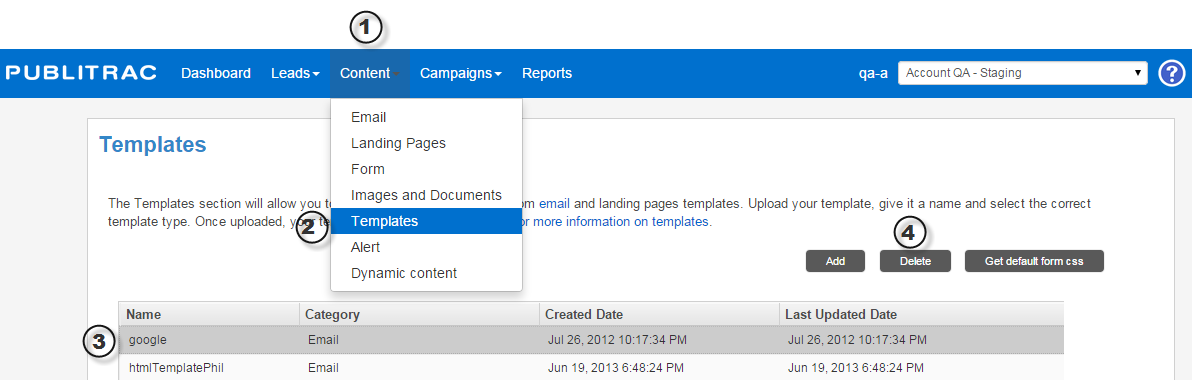/
How do I delete an email template?
How do I delete an email template?
1. Select Content from the top menu bar.
2. Select the Templates submenu.
3. Select the desired template.
4. Click the Delete button at the top right of your screen.
Related articles
, multiple selections available,