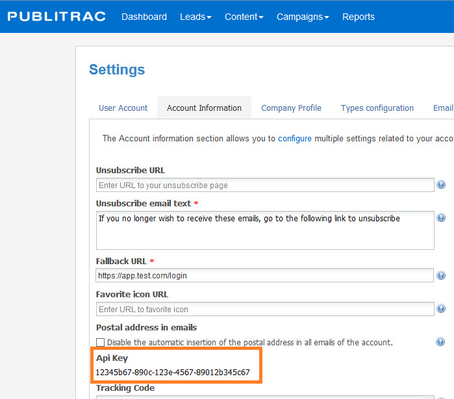PUBLITRAC API Reference documentation---
Summary
This document provides information to manage leads using PUBLITRAC API
URL
| Environment | URL |
|---|---|
| General | https://app.publitrac.com/api |
| Canadian | https://appca.publitrac.com/api |
Authentification
Authentication arguments must be provided to every call.
Parameters
| Name | Description |
|---|---|
| method | The API method you want to call |
| apikey | Your API Key |
| username | Your username (Same as your PUBLITRAC login) *Note that we can provide you a specific user to use the API |
| mot de passe | Your password (Same as your PUBLITRAC login) |
| parameters | The number of parameters required depend on the method called. |
Syntaxe
https://app.publitrac.com/api?method=[Method Name]&apikey=[Your API Key]&username=[Your user]&password=[Your password]&[Your parameters (email, query, viewName, listName)]
Examples
https://app.publitrac.com/api?method=getLeads&apikey=1234e567-890c-123e-4567-8901b234c56&username=MyUser&password=MyPassw0rd&query=<XML representation of your search> https://app.publitrac.com/api?method=getLead&apikey=1234e567-890c-123e-4567-8901b234c56&username=MyUser&password=MyPassw0rd&email=Email representing your search
API Key
Your API Key can be found in the configuration section in the "Account information" tab
Lead fields
The complete list can be found as List and description of all lead fields.
Format
All dates sent with PUBLITRAC API must be in the following format : "yyyy-mm-dd".
If the firls must also indicate time, the format must be "yyyy-mm-dd hh:ii:ss". Example : 2014-01-28 02:04:01
XML Structure
To ensure the XML parameters are properly coded, it is recommended to validate them with a tool such as : http://www.w3schools.com/xml/xml_validator.asp
Methods Index
Get leads
Search lead by query
Url | https://app.publitrac.com/api |
Supported | GET |
Methode | getLeads |
Mandatory Parameters | method : getLeads apiKey : Your API Key username : Your username password : Your password query : An URL encoded XML representation of your search. |
Optional Parameters | page : Page id (default is 1) |
Remarks | Custom fields are returned as normal lead fields. Query xml representation is described at the end of this document. |
Examples
<?xml version="1.0" encoding="UTF-8"?>
<request>
<queries>
<query>
<field>firstName</field>
<operator>like</operator>
<value>john</value>
</query>
<query>
<field>lastName</field>
<operator>like</operator>
<value>smith</value>
</query>
<query>
<field>email</field>
<operator>like</operator>
<value>johnsmith@%</value>
</query>
</queries>
</request>
<response>
<leads>
<lead>
<id>470</id>
<firstName>John</firstName>
<lastName>Smith</lastName>
<middleName></middleName>
<company>PUBLIPAGE</company>
<phone>555-555-2149</phone>
<email>johnsmith@publipage.com</email>
<mailingAddress></mailingAddress>
<originalSource>Google</originalSource>
<originalSourceType>Organic Search</originalSourceType>
<keyword>marketing automation</keyword>
<jobTitle></jobTitle>
<dateOfBirth></dateOfBirth>
<status>Active</status>
<score>0</score>
<postalCode></postalCode>
<country></country>
<city></city>
<state></state>
<doNotCall>0</doNotCall>
<doNotCallReason></doNotCallReason>
<token>_nl-publipage.com-1282527313351-84730</token>
<unsubscribed>0</unsubscribed>
<unsubscribeCause></unsubscribeCause>
<fax></fax>
<mobile></mobile>
<isCustomer>0</isCustomer>
<isAnonymous>0</isAnonymous>
<emailInvalid>0</emailInvalid>
<emailInvalidCause></emailInvalidCause>
<notes></notes>
<suspended>0</suspended>
<suspendedReason></suspendedReason>
<blacklisted>0</blacklisted>
<blacklistedCause></blacklistedCause>
<customerId></customerId>
<website></website>
<language></language>
<nbrEmployees></nbrEmployees>
<revenue></revenue>
<crmLeadId>5564344</crmLeadId>
<createdDate>2015-08-23 01:35:13</createdDate>
<lastUpdated>2015-10-25 02:20:06</lastUpdated>
<someCustomField>my custom field</someCustomField>
</lead>
</leads>
<paging>
<page>1</page>
<items>1</items>
<offset>100</offset>
<total>1</total>
</paging>
<status>2001</status>
<message>Get leads success.</message>
</response>
Your can search all leads with an empty request:
<?xml version="1.0" encoding="UTF-8"?>
<request>
<queries></queries>
</request>
Get lead
Retrieve a single lead based on email address.
Url | https://app.publitrac.com/api |
Supported | GET |
Methode | getLead |
Mandatory Parameters | method : getLead apiKey : Your API Key username : Your username password : Your password email : Lead email |
Optional Parameters | |
Remarks | If you do not have the email address, use the getLeads method to search the requested lead. The email must contain 50 characters or less. |
Examples
https://app.publitrac.com/api?method=getLead&apiKey=myApiKey&username=john&password=pass&email=johnsmith@publitrac.com
<?xml version="1.0" encoding="UTF-8"?>
<response>
<leads>
<lead>
<id>26005</id>
<firstName>John</firstName>
<lastName>Smith</lastName>
<middleName></middleName>
<company>PUBLITRAC</company>
<phone>514-555-2149</phone>
<email>johnsmith@publitrac.com</email>
<mailingAddress>123 Street</mailingAddress>
<originalSource>New Lead</originalSource>
<originalSourceType>Manual</originalSourceType>
<keyword>Marketing Automation Solution</keyword>
<jobTitle></jobTitle>
<dateOfBirth></dateOfBirth>
<status>Active</status>
<score>0</score>
<postalCode>J4W 1Z1</postalCode>
<country>Canada</country>
<city>Montreal</city>
<state>Quebec</state>
<doNotCall>0</doNotCall>
<doNotCallReason></doNotCallReason>
<token></token>
<unsubscribed>0</unsubscribed>
<unsubscribeCause></unsubscribeCause>
<fax></fax>
<mobile></mobile>
<isCustomer>0</isCustomer>
<isAnonymous>0</isAnonymous>
<emailInvalid>0</emailInvalid>
<emailInvalidCause></emailInvalidCause>
<notes></notes>
<suspended>0</suspended>
<suspendedReason></suspendedReason>
<blacklisted>0</blacklisted>
<blacklistedCause></blacklistedCause>
<customerId></customerId>
<website></website>
<language></language>
<nbrEmployees></nbrEmployees>
<revenue></revenue>
<crmLeadId></crmLeadId>
<createdDate>2010-06-04 15:58:37</createdDate>
<lastUpdated>2010-06-04 15:58:37</lastUpdated>
<someCustomField>custom value</someCustomField>
</lead>
</leads>
<status>2002</status>
<message>Get lead success.</message>
</response>
Sync Lead
Synchronize one or many leads, if the lead exists, it will be updated with the new information or create a new one if there is none corresponding.
Url | |
Supported | POST |
Methode | syncLead |
Mandatory Parameters | method : syncLead apiKey : Your API Key username : Your username password : Your password query : Xml representation of the lead to update |
Remarks | This method will add a new lead if the token, the crmLeadId or the email address are not in the database. Unique identifiers are in this order: the ‘token’, the ‘crmLeadId’ and then the ‘email address’. The email address is always mandatory and must be valid. It is possible to synchronize your leads with different unicity keys;
It is also possible to merge or ignore the Anonymous leads. That means, if you synchronized your leads from a web form, you may want to use a custom unicity key, for example, the CRM Lead ID and make sure to merge the interactions which ocurred before the acquisition based on his Token. In this case you'll configure mergeAnonymous to 1 (true) useToken to 0 (false) and specify the corresponding token and crmLeadId in the lead information. If the values mergeAnonymous or useToken are not set, the default value is set to 0 (false). Be careful with the following most common errors :
|
Examples
<?xml version="1.0" encoding="UTF-8"?>
<request>
<mergeAnonymous>0</mergeAnonymous>
<useToken>1</useToken>
<customUnicityKeys>
<key>crmLeadId</key>
<key>customKey2</key>
</customUnicityKeys>
<lead>
<token>_nl-yourdomain.com-1323891914130-53205</token>
<crmLeadId>CRM_ID134</crmLeadId>
<firstName>John</firstName>
<lastName>Smith</lastName>
<middleName></middleName>
<company>ACME</company>
<phone>555-423-2453</phone>
<email>johnsmith@mydomain.com</email>
<mailingAddress>134 Ocean Street</mailingAddress>
<leadSource>New Production ABC</leadSource>
<originalSource> New Production ABC</originalSource>
<originalSourceType>Organic</originalSourceType>
<jobTitle>Software Engineer</jobTitle>
<score>90</score>
<postalCode>90211</postalCode>
<country>USA</country>
<city>Compton</city>
<state>CA</state>
<doNotCall>0</doNotCall>
<doNotCallReason></doNotCallReason>
<unsubscribed>0</unsubscribed>
<unsubscribeCause></unsubscribeCause>
<unsubscribeReason></unsubscribeReason>
<fax>555-324-2134</fax>
<mobile>555-432-1242</mobile>
<isCustomer>0</isCustomer>
<isAnonymous>0</isAnonymous>
<emailInvalid>0</emailInvalid>
<emailInvalidCause></emailInvalidCause>
<notes>This lead is very interest in product ABC</notes>
<suspended>0</suspended>
<suspendedReason></suspendedReason>
<blacklisted>0</blacklisted>
<blacklistedCause></blacklistedCause>
<customerId></customerId>
<website>http://www.acme.com</website>
<language>fr</language>
<nbrEmployees>4</nbrEmployees>
<revenue>400000</revenue>
<customFields>
<carColor>Red</carColor>
<carMaker>Infiniti</carMaker>
</customFields>
</lead>
</request>
<?xml version="1.0" encoding="UTF-8"?>
<response>
<status>2006</status>
<message>Update lead success.</message>
</response>
Get View
Retrieve history about one lead based on its email address.
Url | https://app.publitrac.com/api |
Supported | GET |
Methode | getView |
Mandatory Parameters | method : ‘getView’ apiKey : Your API Key username : Your username password : Your password viewName: Filtered list name. |
Optional Parameters | page : Page id (default is 1) |
Examples
https://app.publitrac.com/api?method=getView&apiKey=abc&username=john&password=pass&viewName=PromoABC_Email_Open&page=1
<?xml version="1.0" encoding="UTF-8"?>
<response>
<leads>
<lead>
<id>470</id>
<firstName>John</firstName>
<lastName>Smith</lastName>
<middleName></middleName>
<company>PUBLIPAGE</company>
<phone>514-555-2149</phone>
<email>johnsmith@publipage.com</email>
<mailingAddress></mailingAddress>
<originalSource>Google</originalSource>
<originalSourceType>Organic Search</originalSourceType>
<keyword>marketing automation</keyword>
<jobTitle></jobTitle>
<dateOfBirth></dateOfBirth>
<status>Active</status>
<score>0</score>
<postalCode></postalCode>
<country></country>
<city></city>
<state></state>
<doNotCall>0</doNotCall>
<doNotCallReason></doNotCallReason>
<token>_nl-publipage.com-1282527313351-84730</token>
<unsubscribed>0</unsubscribed>
<unsubscribeCause></unsubscribeCause>
<fax></fax>
<mobile></mobile>
<isCustomer>0</isCustomer>
<isAnonymous>0</isAnonymous>
<emailInvalid>0</emailInvalid>
<emailInvalidCause></emailInvalidCause>
<notes></notes>
<suspended>0</suspended>
<suspendedReason></suspendedReason>
<blacklisted>0</blacklisted>
<blacklistedCause></blacklistedCause>
<customerId></customerId>
<website></website>
<language></language>
<nbrEmployees></nbrEmployees>
<revenue></revenue>
<crmLeadId>5e0ff332-090c-b97d-6325-4c786a68e9a7</crmLeadId>
<createdDate>2010-08-23 01:35:13</createdDate>
<lastUpdated>2010-10-25 02:20:06</lastUpdated>
<someCustomField>my custom field</someCustomField>
</lead>
</leads>
<paging>
<page>1</page>
<items>1</items>
<offset>100</offset>
<total>1</total>
</paging>
<status>2001</status>
<message>Get leads success.</message>
</response>
Get List
Retrieve history about one lead based on its email address.
Url | https://app.publitrac.com/api |
Supported | GET |
Methode | getList |
Mandatory Parameters | method : getList apiKey : Your API Key username : Your username password : Your password listName: List name |
Optional Parameters | page : Page id (default is 1) |
Examples
https://app.publitrac.com/api?method=getList&apiKey=abc&username=john&password=pass&viewName=Imported2012&page=1
<?xml version="1.0" encoding="UTF-8"?>
<response>
<leads>
<lead>
<id>470</id>
<firstName>John</firstName>
<lastName>Smith</lastName>
<middleName></middleName>
<company>PUBLIPAGE</company>
<phone>514-555-2149</phone>
<email>johnsmith@publipage.com</email>
<mailingAddress></mailingAddress>
<originalSource>Google</originalSource>
<originalSourceType>Organic Search</originalSourceType>
<keyword>marketing automation</keyword>
<jobTitle></jobTitle>
<dateOfBirth></dateOfBirth>
<status>Active</status>
<score>0</score>
<postalCode></postalCode>
<country></country>
<city></city>
<state></state>
<doNotCall>0</doNotCall>
<doNotCallReason></doNotCallReason>
<token>_nl-publipage.com-1282527313351-84730</token>
<unsubscribed>0</unsubscribed>
<unsubscribeCause></unsubscribeCause>
<fax></fax>
<mobile></mobile>
<isCustomer>0</isCustomer>
<isAnonymous>0</isAnonymous>
<emailInvalid>0</emailInvalid>
<emailInvalidCause></emailInvalidCause>
<notes></notes>
<suspended>0</suspended>
<suspendedReason></suspendedReason>
<blacklisted>0</blacklisted>
<blacklistedCause></blacklistedCause>
<customerId></customerId>
<website></website>
<language></language>
<nbrEmployees></nbrEmployees>
<revenue></revenue>
<crmLeadId>5e0ff332-090c-b97d-6325-4c786a68e9a7</crmLeadId>
<createdDate>2010-08-23 01:35:13</createdDate>
<lastUpdated>2010-10-25 02:20:06</lastUpdated>
<someCustomField>my custom field</someCustomField>
</lead>
</leads>
<paging>
<page>1</page>
<items>1</items>
<offset>100</offset>
<total>1</total>
</paging>
<status>2001</status>
<message>Get list success.</message>
Add leads to list
Retrieve history about one lead based on its email address.
Url | https://app.publitrac.com/api |
Supported | POST |
Methode | addLeadsToList |
Mandatory Parameters | method : addLeadsToList apiKey : Your API Key username : Your username password : Your password query: The xml representation of the list to add leads to and the list of emails to add to the list. |
Optional Parameters | |
Remarks |
Examples
The query object might contain many lead’s email addresses with only one list name. If many leads with the same email addresse exist in the system, only the first
created lead will be associated with the list.
<?xml version="1.0" encoding="UTF-8"?>
<request>
<list>
<name>The name of the list to add to</name>
</list>
<leads>
<lead>
<email>someone1@publitrac.com</email>
</lead>
<lead>
<email>someone2@publitrac.com</email>
</lead>
</leads>
</request>
<?xml version="1.0" encoding="UTF-8"?>
<response>
<status>2009</status>
<message>Success.</message>
</response>
<?xml version="1.0" encoding="UTF-8"?>
<response>
<error>
<leadNotFound>someone1@gmail.com</leadNotFound>
<leadNotFound>someone2@gmail.com</leadNotFound>
</error>
<statuts>9501
</status>
<message> Leads not found</message>
</response>
Add web visit history
Add a web visit to lead history.
Url | https://app.publitrac.com/api |
Supported | POST |
Methode | addWebVisitHistory |
Mandatory Parameters | method : addWebVisitHistory apiKey : Your API Key username : Your username password : Your password email: Lead email query: Visit Info |
Optional Parameters | |
Remarks | The email must contain 50 characters or less. |
Examples
<?xml version="1.0" encoding="UTF-8"?>
<request>
<webvisitleadhistory>
<information>/blog</information>
<context>Blog viewed</context>
<url>http://www.acme.com/blog</url>
<query>blog_post=product_abc_launch</query>
<referral>http://www.linkedin.com/home.php?udi=1</referral>
<ip>71.23.75.32</ip>
<userAgent>Mozilla/5.0 (Windows; U; Windows NT 6.1; es-ES; rv:1.9.1.16) Gecko/20101130 Firefox/3.5.16</userAgent>
<sessionId>2192c0f3802f8e0744e9940788121624</sessionId>
</webvisitleadhistory>
</request>
<?xml version="1.0" encoding="UTF-8"?>
<response>
<status>3002</status>
<message>Add web page history success.</message>
</response>
Add click link history
Add a click link to lead history.
Url | https://app.publitrac.com/api |
Supported | POST |
Method | addClickLinkHistory |
Mandatory Parameters | method : addClickLinkHistory apiKey : Your API Key username : Your username password : Your password email: Lead email query: Click info |
Optional Parameters | |
Remarks | The email must contain 50 characters or less |
Examples
<?xml version="1.0" encoding="UTF-8"?>
<request>
<clicklinkleadhistory>
<information>/blog</information>
<context>Blog viewed</context>
<url>http://www.acme.com/blog</url>
<query>blog_post=product_abc_launch</query>
<referral>http://www.linkedin.com/home.php?udi=1</referral>
<ip>71.23.75.32</ip>
<userAgent>Mozilla/5.0 (Windows; U; Windows NT 6.1; es-ES; rv:1.9.1.16) Gecko/20101130 Firefox/3.5.16</userAgent>
<sessionId>2192c0f3802f8e0744e9940788121624</sessionId>
</clicklinkleadhistory>
</request>
<?xml version="1.0" encoding="UTF-8"?>
<response>
<status>3003</status>
<message>Add click link history success.</message>
</response>
Add fill out form history
Add a fill out form to lead history.
Url | https://app.publitrac.com/api |
Supported | POST |
Methode | addFillFormHistory |
Mandatory Parameters | method : addFillFormHistory apiKey : Your API Key username : Your username password : Your password email: Lead email query: form info |
Optional Parameters | |
Remarks | Le nom du formulaire (formName) doit être un formulaire valide dans PUBLITRAC. |
The email must contain 50 characters or less |
Examples
<?xml version="1.0" encoding="UTF-8"?>
<request>
<fillformleadhistory>
<information>Registration Form</information>
<context></context>
<formName>Infolettre</formName>
<url>/infolettre.php</url>
<values>
<![CDATA[
Firstname: Claude
Lastname: Sage
Email: claude@sage.com
Phone: 555-666-7777
]]>
</values>
<sessionId>2192c0f3802f8e0744e9940788121624</sessionId>
</fillformleadhistory>
</request>
<?xml version="1.0" encoding="UTF-8"?>
<response>
<status>3004</status>
<message>Add fill form history success.</message>
</response>
Get campaigns
Retrieve all tracking campaigns.
Url | https://app.publitrac.com/api |
Supported | GET |
Methode | getCampaigns |
Mandatory Parameters | method : getCampaigns apiKey : Your API Key username : Your username password : Your password |
Optional Parameters | page: page : Page id (default is 1) |
Remarks |
Examples
https://app.publitrac.com/api?method=getCampaigns&apiKey=abc&username=john&password=pass&page=1
<?xml version="1.0" encoding="UTF-8"?>
<response>
<campaign>
<id>2071</id>
<Name>AdCenter - Drip Marketing</Name>
<Type>Paid Search</Type>
<Token>CMP-4d7147b0dd389</Token>
<CampaignType>CAMPAIGNTRACKING</CampaignType>
<Created_Date>2011-03-04 20:12:32</Created_Date>
<Last_Updated>2011-12-08 01:10:14</Last_Updated>
</campaign>
<campaign>
<id>2211</id>
<Name>AdCenter - Internet Marketing Software</Name>
<Type>Paid Search</Type>
<Token>CMP-4dc2ebfe7a3f2</Token>
<CampaignType>CAMPAIGNTRACKING</CampaignType>
<Created_Date>2011-05-05 18:27:10</Created_Date>
<Last_Updated>2011-12-08 01:10:14</Last_Updated>
</campaign>
</response>
Get opportunities
Retrieve all opportunities.
Url | https://app.publitrac.com/api |
Supported | GET |
Methode | getOpportunities |
Mandatory Parameters | method : getOpportunities apiKey : Your API Key username : Your username password : Your password |
Optional Parameters | page: page : Page id (default is 1) |
Remarks |
Examples
https://app.publitrac.com/api?method=getOpportunities&apiKey=abc&username=john&password=pass&page=1
<?xml version="1.0" encoding="UTF-8"?>
<response>
<opportunities>
<opportunity>
<id>1</id>
<Name>PUBLITRAC</Name>
<Description>Marketing Automation Solution</Description>
<Opportunity_Type>Web</Opportunity_Type>
<Account_Name>PUBLITRAC</Account_Name>
<Campaign_Name>Marketing Automation</Campaign_Name>
<Lead_Source></Lead_Source>
<Amount>9000</Amount>
<Date_Closed>2010-10-10</Date_Closed>
<Sales_Stage>Closed Won</Sales_Stage>
<Probability>100</Probability>
<External_id>My ID</External_id>
<Account>1</Account>
<Created_Date>0000-00-00 00:00:00</Created_Date>
<Last_Updated>0000-00-00 00:00:00</Last_Updated>
</opportunity>
</opportunities>
<paging>
<page>1
</page>
<items>1</items>
<offset>200</offset>
<total>1</total>
</paging>
<status>5001</status>
<message>Get opportunities success.</message>
</response>
Sync opportunity
Insert a new opportunity.
Url | https://app.publitrac.com/api |
Supported | POST |
Methode | syncOpportunity |
Mandatory Parameters | method : syncOpportunity apiKey : Your API Key username : Your username password : Your password query: The xml representation of an opportunity (more explanation at the end of this document) |
Optional Parameters | |
Remarks | If the opportunity does not exist by id, it will be created. The leadId must be the External ID of the lead. |
Examples
<?xml version="1.0" encoding=" UTF-8"?>
<request>
<opportunity>
<id>Product ABC</id>
<name>Promotion Product ABC</name>
<description>Product ABC is a revolutionary…</description>
<type>New Business</type>
<accountName>XYZ Solutions</accountName>
<salesStage>Closed Won</salesStage>
<campaignName>LinkedIn</campaignName>
<leadSource>Web</leadSource>
<amount>100000</amount>
<dateClosed>20/08/2012</dateClosed>
<probability>100</probability>
<leads>
<leadId>ae555ecc-e998-85b9-4c9f-4c8d13581a9b</leadId>
</leads>
</opportunity>
</request>
<?xml version="1.0" encoding="UTF-8"?>
<response>
<status>5002</status>
<message>Opportunity synchronized.</message>
</response>
Execute campaigns on leads
Insert leads into automated campaigns.
Url | https://app.publitrac.com/api |
Supported | POST |
Methode | executeCampaign |
Mandatory Parameters | method : executeCampaign apiKey : Your API Key username : Your username password : Your password query: The xml representation of the lead emails and campaign name. |
Optional Parameters | |
Remarks | The query object might contain many lead email addresses and many campaign names. If many leads with the same email addresses exist in the system, only the first lead created will be sent to the campaigns. Please note that all leads will be inserted into all campaigns defined and if one lead or one campaign does not exist, nothing will be processed. |
Examples
<?xml version="1.0" encoding="UTF-8"?>
<request>
<leads>
<lead></lead>
<lead></lead>
</leads>
<campaigns>
<email>johnsmith@acme.com</email>
<email>csage@ acme.com</email>
<campaign>
<name>Trade Show May</name>
</campaign>
</campaigns>
</request>
<?xml version="1.0" encoding="UTF-8"?>
<response>
<status>1100</status>
<message>Execute campaigns on leads success.</message>
</response>
Add emails campaign
Create a complete email marketing campaign.
This method will automatically create an email, a list and a campaign. The leads will be added to the automation campaign and they will receive the email. If the campaign already exists, it will add the new leads to the campaign.
Url | https://app.publitrac.com/api |
Supported | POST |
Methode | addEmailCampaign |
Mandatory Parameters | method : addEmailCampaign apiKey : Your API Key username : Your username password : Your password query: The xml representation of the email information, and a list of leads. |
Optional Parameters | |
Remarks | A maximum of 50 leads per call can be provided. |
Examples
?xml version="1.0" encoding="UTF-8"?>
<request>
<information>
<name>Promotion January 2014</name>
</information>
<email>
<fromName>PUBLITRAC</fromName>
<fromEmail>no-reply@publipage.com</fromEmail>
<subject>January Promotion</subject>
<message>
<html>
<![CDATA[
<html><body>
Hello <strong>{{FirstName;Default=}}</strong>.<br /><br />
There is a new promotion this year…<br /><br /><br /></body></html>
]]>
</html>
<text>
<![CDATA[
Hello {{FirstName;Default=}}.
There is a new promotion this year…
]]>
</text>
</message>
<options>
<sendAsSalesRep>false</sendAsSalesRep>
</options>
</email>
<leads>
<lead>
<firstName>John</firstName>
<lastName>Smith</lastName>
<company>ACME</company>
<phone>555-423-2453</phone>
<email>jsmith@acme.com</email>
<leadSource>New Production ABC</leadSource>
<originalSource> New Production ABC</originalSource>
<originalSourceType>Web</originalSourceType>
<customFields>
<GamePreferences>Action
</Buyin>
<GamePlayed>121
</Buyin>
</customFields>
</lead>
<lead>
<firstName>John</firstName>
<lastName>Carmack</lastName>
<company>ID Software</company>
<phone>555-423-2453</phone>
<email>jcarmack@idsoftware.ca</email>
<leadSource>New Production ABC</leadSource>
<originalSource> New Production ABC</originalSource>
<originalSourceType>Web</originalSourceType>
<customFields>
<GamePreferences>Strategy
</Buyin>
<GamePlayed>23
</Buyin>
</customFields>
</lead>
</leads>
</request>
<?xml version="1.0" encoding="UTF-8"?>
<response>
<status>2001</status>
<message>Lead emails synchronization successfull.</message>
</response>
E-Commerce Transactions
Create an e-commerce transaction.
Synchronise the sales history of your leads automatically from your web site. Each transaction data and each product will be kept in time and can be updated as they evolve.
The sales history will be usable as:
- Create segmented list
- Activity on transactions information within automated campaigns
- Automated campaigns on transaction status and information
Url | |
Supported | POST |
Body Parameters (required) | transaction : json representation of the transaction token : Your account token email: yourLeadEmail@service.com |
Optional Parameters | |
Remarks | the transaction object has several required fields, refer to example transaction content to build your JSON object |
Examples
{
"id": "1000",
"token": "accountToken",
"email": "yourleademail@service.com",
"type": "buying",
"total": "40",
"tax": "12",
"shipping": "air",
"info": "my first transaction",
"currency": "EUR",
"invoiceDate": "2019-07-18T16:04:10+00:00",
"items": [
{
"id": "9991",
"name": "Bunnies",
"sku": "DD23444",
"category": "Animals",
"price": "10",
"quantity": "1"
},
{
"id": "9992",
"name": "Ball",
"sku": "CC23444",
"category": "Party Toys",
"price": "10",
"quantity": "1"
},
{
"id": "9993",
"name": "Hammer",
"sku": "BB23444",
"category": "Tools",
"price": "10",
"quantity": "1"
},
{
"id": "9994",
"name": "Pencils",
"sku": "AA23444",
"category": "Arts",
"price": "10",
"quantity": "1"
}
]
}
200 OK
Annex
Country List
The country list is ISO_3166-1 in alpha-2 code
Opportunity Objet
Mandatory fields:
- Id: Your system ID to identify the opportunity.
- Name: The name of the opportunity.
- Sales Stages:
- Prospecting
- Qualification
- Needs Analysis
- Value Proposition
- Id. Decision Makers
- Perception Analysis
- Proposal/Price Quote
- Negotiation/Review
- Closed Won
- Closed Lost
- Amount: Integer
- Date Closed: Mandatory if opportunity is closed. Use your own data format.
- Probability: Integer from 1 to 100
- Leads: List of lead ids attached to the opportunity. ID is your internal crmLeadId and must have been previously added using addLead method.
Examples
<?xml version="1.0" encoding="UTF-8"?>
<request>
<opportunity>
<id>1234abc</id>
<name>PUBLITRAC</name>
<description>Marketing Automation Solution</description>
<type>Web</type>
<accountName>PUBLITRAC</accountName>
<salesStage>Closed Won</salesStage>
<campaignName>Webinar</campaignName>
<leadSource>Web</leadSource>
<amount>9000</amount>
<dateClosed>2010-10-10</dateClosed>
<probability>100</probability>
<leads>
<leadId>456zxy</leadId>
</leads>
</opportunity>
</request>
Errors codes
Related articles