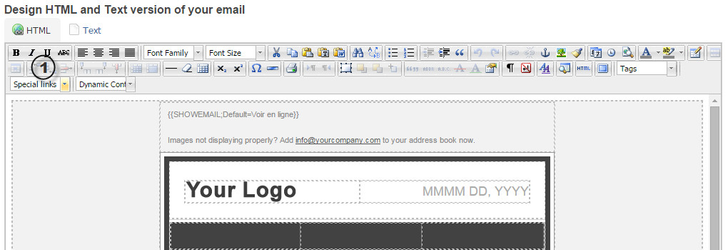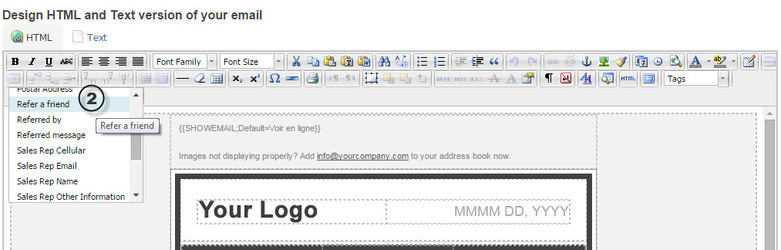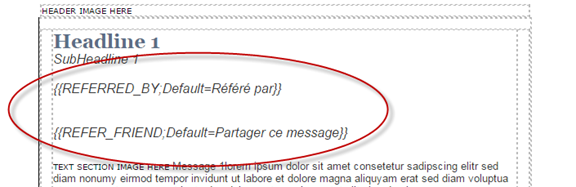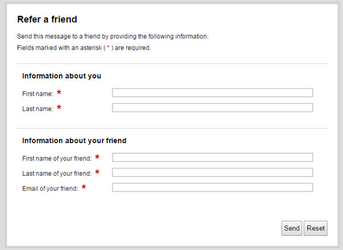Refer a friend
The option to refer a friend is a PUBLITRAC functionnality allowing, with the adding of certain tags in the creation of the email, to give your leads the possibility to share
the email received with a friend. You then have the possibility to generate new leads by offering this option to your existing leads.
1- Access the special links menu in your email
2- You will find the ''Refer a friend'' and ''Referred by'' options
3- Choosing this option will add 2 lines to your email, with their own features
{{REFER_FRIEND;Default=Share this message}}
Will be replaced by a link that will direct towards the form used to refer the ''friend''. The default text will be ''Share this message''
as shown above. You will only need to replace this text with something else after the ''='' sign in order to customize this link at your leisure.
{{REFERRED_BY;Default=Referred by}}
Will be replaced in the referred leads emails by a line that will state the name of the lead that has done the referencing (referred by :
name last name). It is also possible to customize this text by replacing it with something else after the ''='' sign.
Once the link is clicked, the lead will be directed towards a form like this one. When the form is filled out, the referred friend will receive the email
Related articles