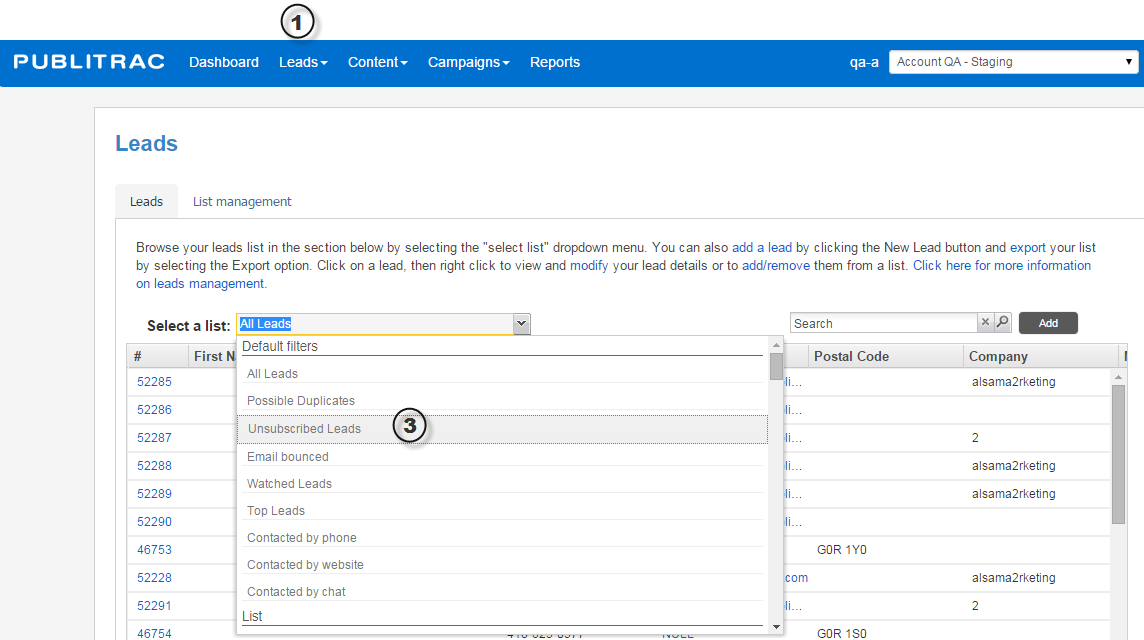/
Unsubscribed list
Unsubscribed list
PUBLITRAC has conceived a list where all your unsubscribed contacts are referenced.
- Go to the Leads tab.
- Go to Leads/Customers
- Select the Unsubscribed leads list from the drop-down menu.
- Click Export at the bottom right.
- Enter your email address.
- Shortly after, you will receive a download link by email.
Related articles
, multiple selections available,
Related content
How can I unsubscribe many leads at once?
How can I unsubscribe many leads at once?
More like this
How do I export a list?
How do I export a list?
More like this
List Management (assign a liste to a salesperson)
List Management (assign a liste to a salesperson)
More like this
How do I export my leads or one of my lists?
How do I export my leads or one of my lists?
More like this
How do I import a list of leads?
How do I import a list of leads?
More like this
Email (create, archive, go to previous versions)
Email (create, archive, go to previous versions)
More like this