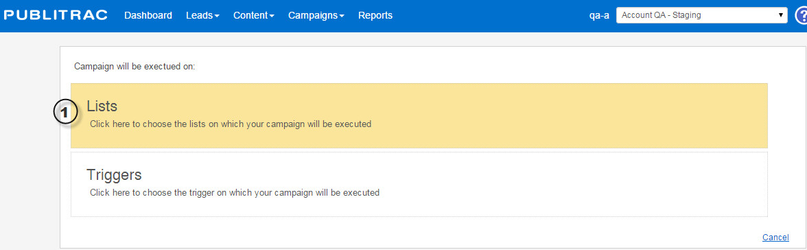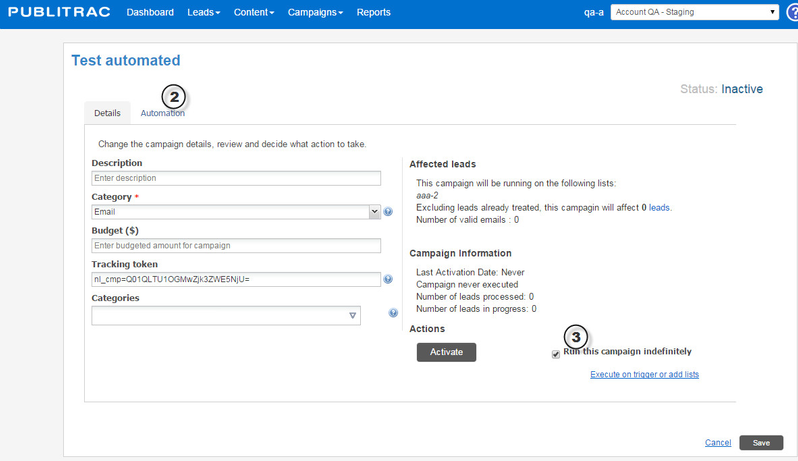/
How to execute an Everytime automated campaign
How to execute an Everytime automated campaign
Once you have created a new automated campaign, here are the next steps to follow:
1- Select the Lists option and choose the list on which you wish to execute the campaign.
2- Under the Automation tab, choose the Actions and Decisions to execute on the lists.
3- Under the Details tab, check the Run this campaign indefinitely box.
This will ensure that your campaign is active until you decide to deactivate it. That being said, every 5 minutes, the campaign will be executed according to
the regular process : all the members of the lists at that precise moment, excluding the ones on which the mailing has already been performed, will be
affected by this execution.
Related articles
, multiple selections available,
Related content
How do I execute an automated campaign on one or more lists?
How do I execute an automated campaign on one or more lists?
More like this
How can you make sure your campaign starts at scheduled time?
How can you make sure your campaign starts at scheduled time?
More like this
How do I modify a campaign?
How do I modify a campaign?
More like this
How can I clone a campaign?
How can I clone a campaign?
More like this
How to send a campaign from a sales rep.?
How to send a campaign from a sales rep.?
More like this
How to Configure a Birthday Campaign Mailing?
How to Configure a Birthday Campaign Mailing?
More like this