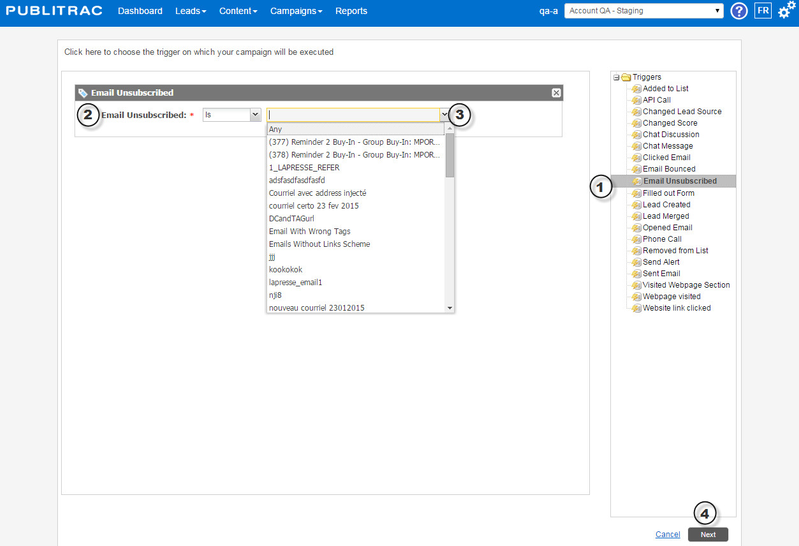/
How do I execute an automated campaign based on a trigger?
How do I execute an automated campaign based on a trigger?
Once you have created an automated campaign and selected Triggers:
1. Select the desired trigger from the Triggers section to the right of the screen.
2. Drag and drop the selected trigger in the section on the left.
3. Specify the desired value of the trigger.
4. Click Next.
To configure the rest of the campaign, see How do I create an automated campaign? from step 9.
Related articles
, multiple selections available,