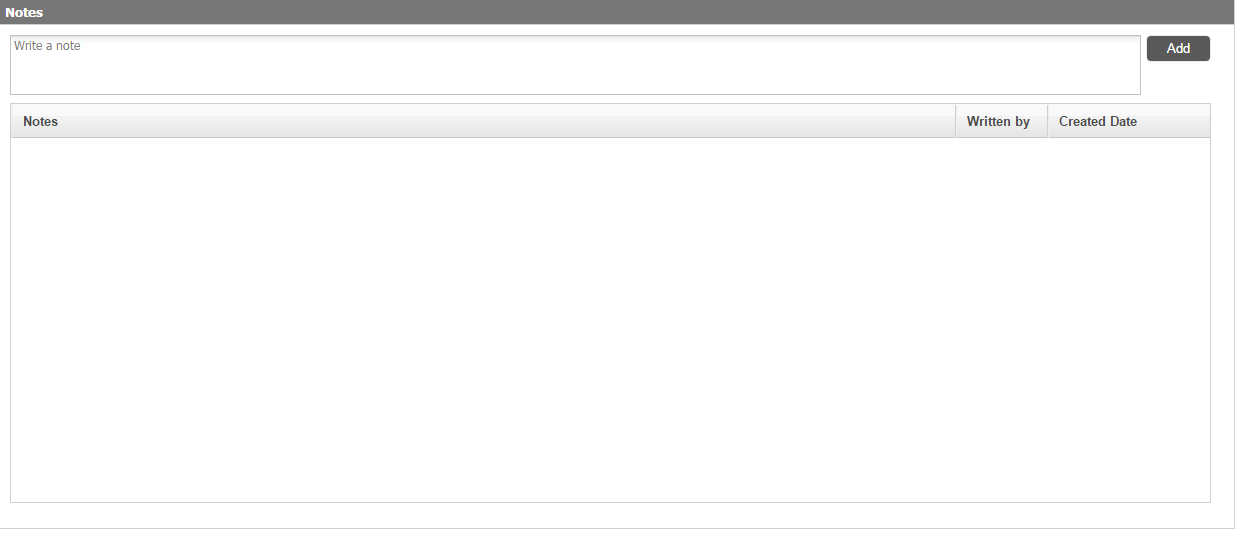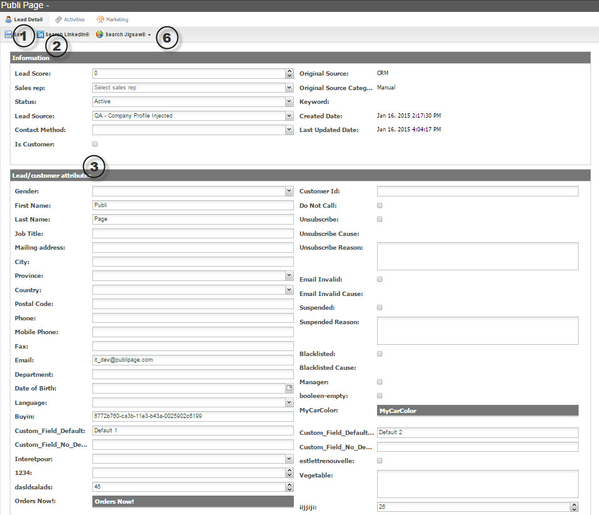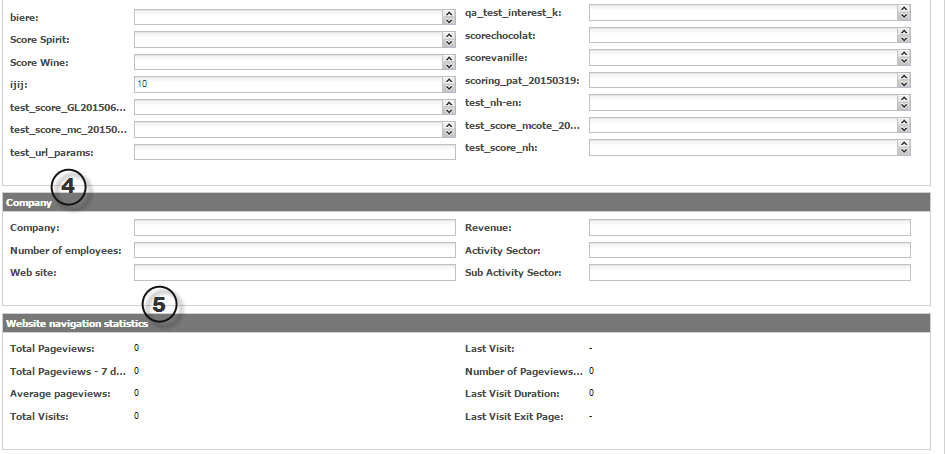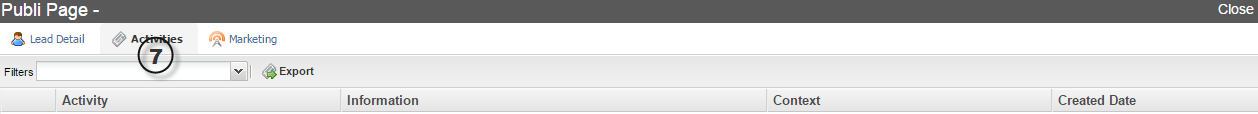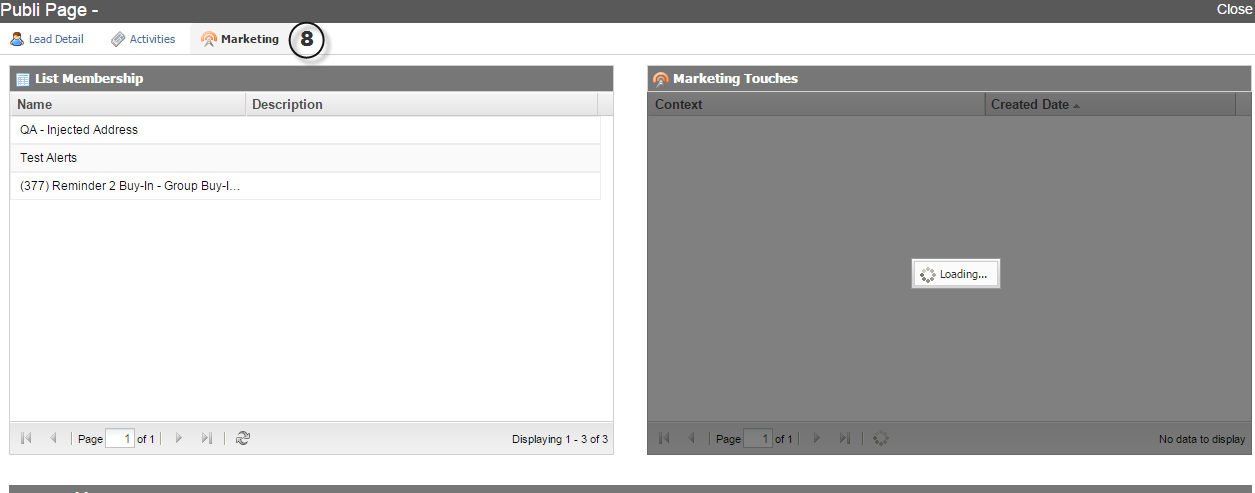Where can I find information on my leads?
When you are in the Leads/Customers menu, it is possible to double-click on a lead to see more details.
The lead details tab (1) shows all information related to the lead. The information section (2) includes a few general information and the lead/client attributes section (3) shows the custom and default fields. The company section (4) will display the information related to the lead’s company (if applicable) and the website navigation statistics (5) will provide you the numbers related to the lead’s navigation.
You also have access to any note about your lead, and it is also possible to add notes yourself in the Notes section at the bottom completely.
It is possible to apply modifications to the lead through this interface, and to save your changes afterwards. It is also possible to search your lead on LinkedIn and Jigsaw (Salesforce) (6).
The Activities tab (7) describes all actions or activities done by the lead throughout his existence in PUBLITRAC. The types of activities entered could be, for example, lead updated, email sent, email received, web page visited, etc.
The Marketing tab (8) shows the lists in which the lead is present, the marketing touches, as well as opportunities generated for this lead.
Related articles